To alter an existing table in MySQL, you can use the ALTER TABLE statement. This statement allows you to modify the structure of the table by adding, modifying, or dropping columns, as well as applying constraints and performing other alterations. Here's how you can alter a table:
Connect to the MySQL server: Open a command-line interface or a terminal and enter the following command, replacing <username> and <password> with your MySQL username and password:
Syntax:
mysql -u <username> -p
Once you are connected to the MySQL server, you will see a prompt where you can enter commands.
Use the ALTER TABLE statement followed by the name of the table you want to alter. Here are some common alterations you can perform:
* Add a new column. Syntax:
ALTER TABLE table_name ADD column_name column_definition;
* Modify an existing column.
Syntax:
ALTER TABLE table_name MODIFY column_name column_definition;
* Drop a column.
Syntax:
ALTER TABLE table_name DROP column_name;
* Rename a column.
Syntax:
ALTER TABLE table_name CHANGE old_column_name new_column_name column_definition;
* Add a primary key constraint.
Syntax:
ALTER TABLE table_name ADD PRIMARY KEY (column_name);
* Add a foreign key constraint.
Syntax:
ALTER TABLE table_name ADD CONSTRAINT fk_constraint_name FOREIGN KEY (column_name) REFERENCES other_table(other_column);
Replace table_name with the name of the table you want to alter, and column_name with the name of the column you want to add, modify, drop, or rename.
Verify the alteration:You can use the DESCRIBE table_name; command or the SHOW CREATE TABLE table_name; command to view the structure of the altered table and confirm that the changes have been applied.
That's it! You have successfully altered an existing table in MySQL.
Here's an example of adding a new column to a table:
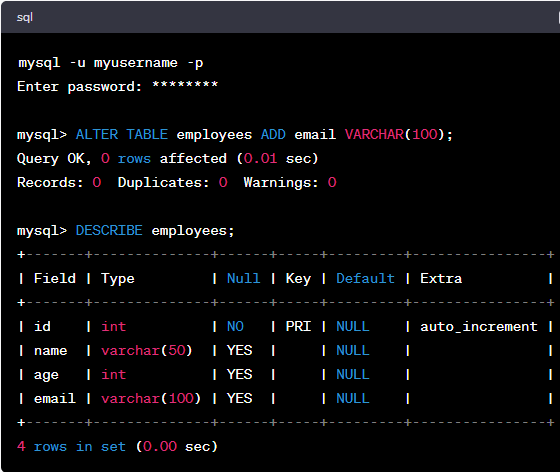
In this example, a new column named "email" of type VARCHAR(100) was added to the "employees" table. The DESCRIBE employees; command confirms the addition of the new column.
Note: Ensure that you have the necessary privileges to alter a table. If you encounter any permission errors, you might need to use an account with appropriate privileges or contact your database administrator.