To drop a database in MySQL, you can use the DROP DATABASE statement. Be cautious when using this command, as it permanently deletes the database and all its associated tables and data. Here's how you can drop a database:
Connect to the MySQL server: Open a command-line interface or a terminal and enter the following command, replacing <username> and <password> with your MySQL username and password:
Syntax:
mysql -u <username> -p
Once you are connected to the MySQL server, you will see a prompt where you can enter commands.
Drop a database: To drop a database, use the DROP DATABASE statement followed by the name of the database you want to drop. For example, to drop a database named mydatabase, you can use the following command:
Syntax:
DROP DATABASE mydatabase;
Confirm the deletion: MySQL will ask for confirmation before dropping the database. If you are sure you want to proceed, type Y or YES and press Enter. That's it! The specified database will be permanently deleted from the MySQL server.
Here's an example of the entire process:
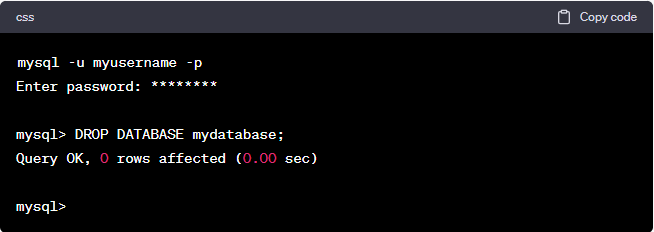
Note: Be extremely careful when using the DROP DATABASE statement, as it cannot be undone. Ensure that you have a backup of any important data before proceeding with the deletion. Additionally, make sure you have the necessary privileges to drop a database. If you encounter any permission errors, you might need to use an account with appropriate privileges or contact your database administrator.