A database is a structured collection of data that is organized, stored, and managed in a way that allows efficient retrieval, manipulation, and analysis of the data. It serves as a central repository for storing and organizing related information, making it easier to manage and access data for various purposes.
In a database, data is organized into tables, which consist of rows and columns. Each table represents a specific entity or concept, such as customers, products, or orders. The columns, also known as fields, define the attributes or properties of the entity, while the rows contain the actual data records.
To create a database in MySQL, you can use the CREATE DATABASE statement. Here's an example of how to create a database named "mydatabase":
Syntax:
CREATE DATABASE mydatabase;
mysql -u <username> -p -e "CREATE DATABASE new_database;"
Replace <username> with your MySQL username, and new_database with the desired name for the new database.
This command will create an empty database with the specified name.
We will get the output as below:
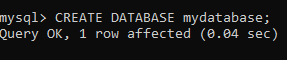
After executing this SQL statement, the "mydatabase" database will be created in MySQL. We can see the created databases using below commands:
Syntax:
SHOW DATABASES;
It will show all the database that we and system bases database created as till now. Output will be like this:

There might have multiple database so we need to create tables in particular database so we can then proceed to create tables and define the structure of your database by creating individual tables within it.
So To selecting the database, We need to use USE keyword as given below:
Here's an example of creating a table named "users" within the "mydatabase" database:
USE mydatabase; -- Switch to the "mydatabase" database
CREATE TABLE users (
id INT PRIMARY KEY AUTO_INCREMENT,
name VARCHAR(50),
email VARCHAR(100),
age INT
);
In this example, the USE statement is used to switch to the "mydatabase" database. Then, the CREATE TABLE statement creates a table named "users" with four columns: "id" (an auto-incrementing primary key), "name" (a VARCHAR column for storing names), "email" (a VARCHAR column for storing email addresses), and "age" (an INT column for storing ages).
You can customize the table structure and column definitions based on your specific requirements.
Remember to execute these SQL statements using a MySQL client or interface, such as the MySQL command-line client, MySQL Workbench, or a programming language's MySQL library, to interact with the MySQL server and create the database and table accordingly.