To create a database in MySQL, you can follow these steps:
Connect to the MySQL server: Open a command-line interface or a terminal and enter the following command, replacing <username> and <password> with your MySQL username and password:
Syntax:
mysql -u <username> -p
Once you are connected to the MySQL server, you will see a prompt where you can enter commands.
Create a new database: To create a new database, use the CREATE DATABASE statement followed by the desired name of the database. For example, to create a database named "mydatabase", you can use the following command:
Syntax:
CREATE DATABASE mydatabase;
Verify the creation of the database: You can use the SHOW DATABASES; command to see a list of all databases on the MySQL server. You should now see your newly created database in the list.
That's it! You have successfully created a database in MySQL. You can now start working with tables and data within your database.
Here's an example of the entire process:
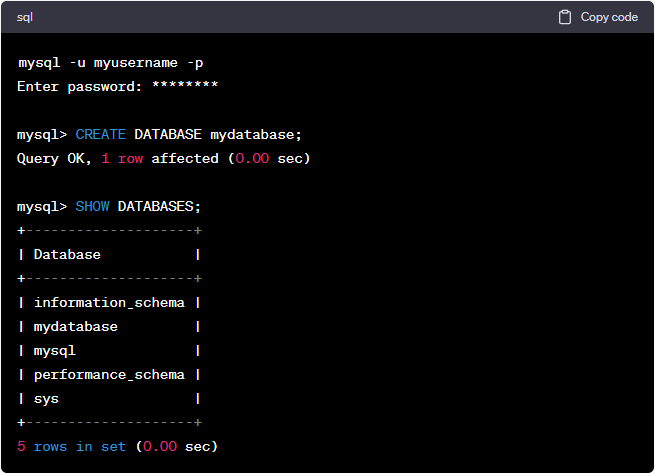
Note: Make sure you have the necessary privileges to create a database. If you encounter any permission errors, you might need to use an account with appropriate privileges or contact your database administrator.